This has been very common error faced during development.
So, in order to get rid of this error, instead of setting the project properties and modifying the Debug/Run/Profile for each of the project we can set the Java options at default project properties so that it gets reflected for every project we create within jdev 11g and we would not need to edit the properties again n again for each project.
The steps to do that are :
1) Click on Application at the Top Bar in jdev 11g and select Default Project Properties.

2) click on Edit and set the proper timezone.
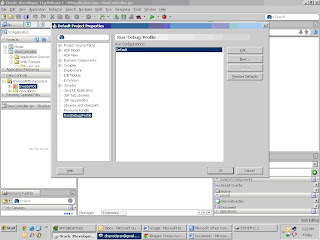
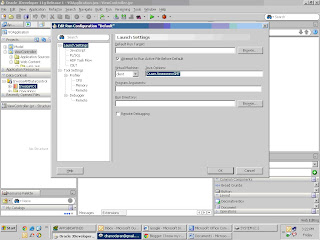
Don't forget to close and re open the jdev 11g to reflect the changes.
Thanks,
Gaurav
No comments:
Post a Comment