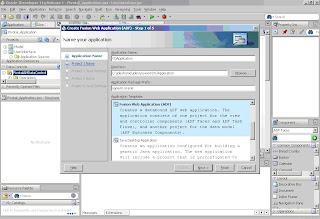
Step (2) Include the technologies needed for Model and View Controller Project both.
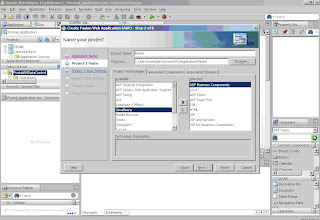
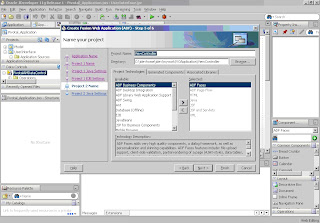
The jdeveloper will look like :
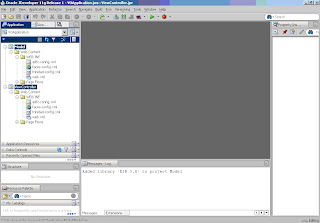
Step (3) Create a new database connection in IDE Connections.
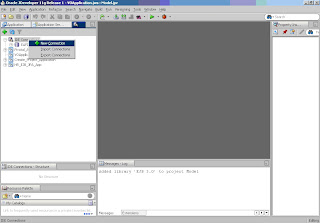
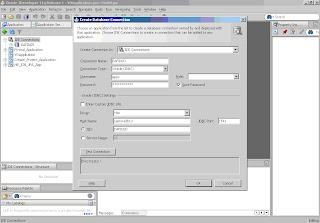
Step (4) Now Drag n Drop the connection to VO Application.
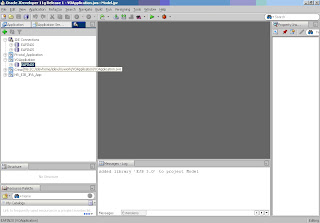
Step (5) Create Application Module and View Object.
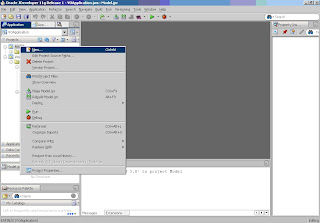
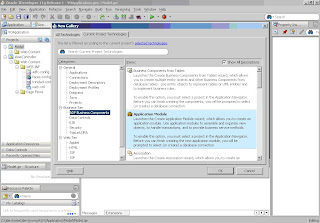
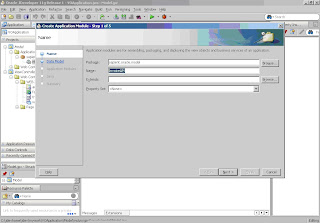
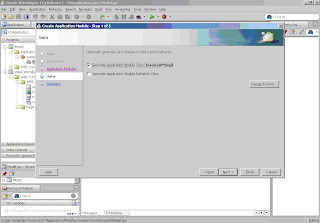
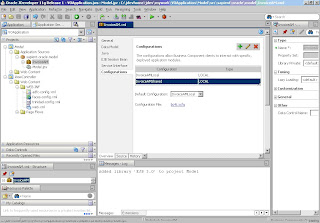
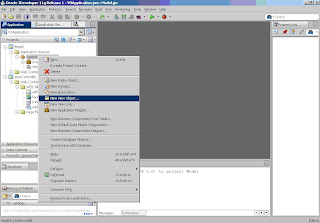
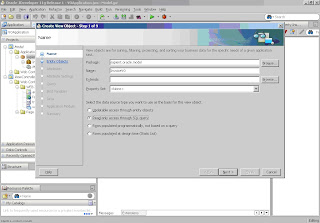
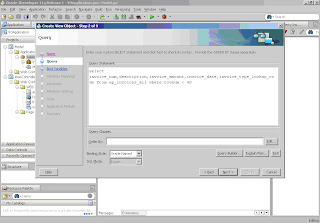
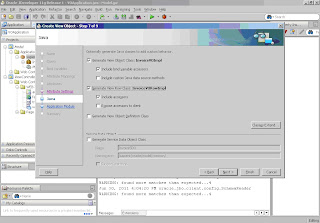
Step (6) Add the view object to the Application Module.
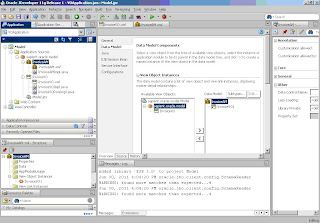
Step(7) Double click on faces-config.xml in View Controller project and add a JSF page to it.
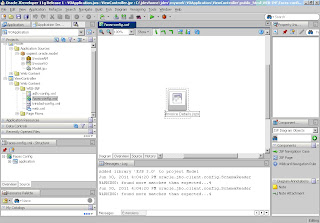
Step (8) Choose the layout and create a backing bean too.
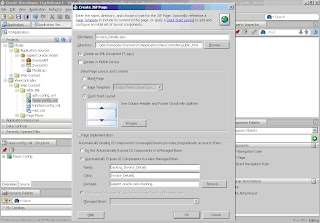
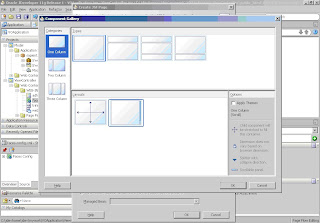
Step (9) Set the Title of the JSF page created.
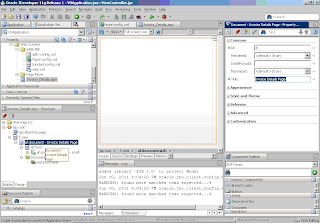
Step (10) Just refresh the DataControl Tab and then you see the VO Instance Name on in data control section.
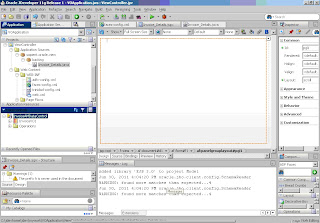
Step (11) Drag the InvoiceVO1 method in data control to the page and create a read only Table based on that and set the table properties.
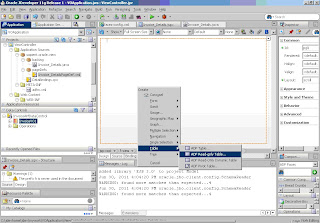
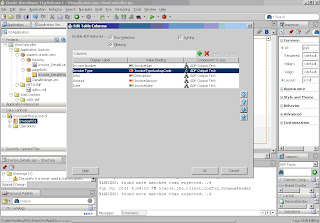
Step (12) The jdeveloper will look like as shown below and run the page.
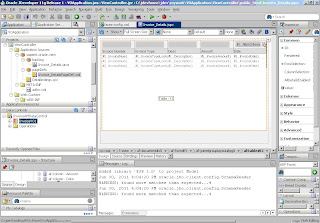
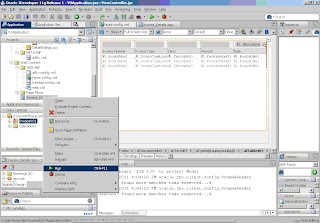
Step (13) If you face Time Zone region not found error then right click on both Model and View Controller Projects and go to project properties -->Run/Debug/Profile -->Click on edit and under Java Options add the time zone of the web logic server.
Close the jdeveloper and re-run the application.
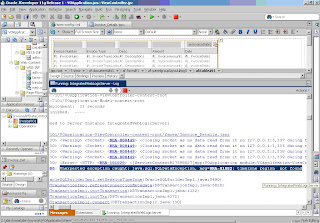
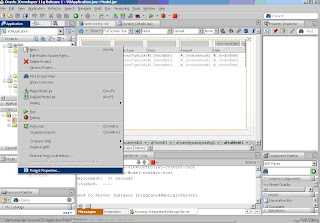
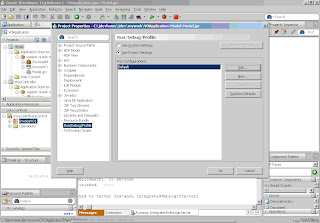
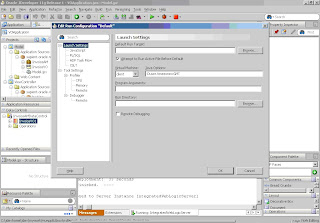
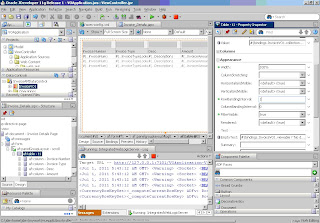
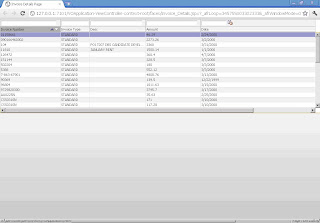
Thanks,
Gaurav
No comments:
Post a Comment